Are you a fan of Roblox and want more game enjoyment without spending a lot? Great news! Getting free Robux with Microsoft Rewards is easy and fun. For Roblox players, Robux is essential. It lets you buy exciting items and games. But buying Robux often can cost a lot. Microsoft Rewards is here to help. It’s a smart way to earn Robux for free.
Join Microsoft Rewards. It’s a program that gives you points for things you do online every day. Use Bing for searches, browse with Microsoft Edge, or play quizzes and games. You’ll earn points for all these activities. These points can get you free Robux. Collecting points is not just useful, it’s also fun. Keep doing your usual online activities. Soon, you’ll have enough points for free Robux with Microsoft Rewards. Let’s begin and make your online time valuable in the Roblox world!
How to Sign Up for Microsoft Rewards?
Want to earn free Robux with Microsoft Rewards? It’s easy! Start by joining the Microsoft Rewards program. This program lets you earn Robux, the currency in Roblox, and other rewards.
Create a Microsoft Account
First, if you don’t have a Microsoft account, you need to make one. Go to the Microsoft website and sign up. You’ll give them some basic info like your name and email (you can use one you already have or make a new one). Then, create a password. Follow the steps they show you to finish setting up your account. This account lets you use Microsoft Rewards and other Microsoft services too.
Join Microsoft Rewards
Next, go to the Microsoft Rewards website with your new account. Click to join the program and sign in with your Microsoft account. They’ll ask you to agree to some rules, so read and agree to them. Once you do, you’re in the program!
Now you’re ready to start collecting points. You can earn these points by doing simple surfing online, like searching the web or taking quizzes. Later, you can trade these points for free Robux. Microsoft Rewards is great because you earn free Robux by surfing online. Keep doing tasks in the program to get more points. If you keep at it, you’ll soon have enough points to get Robux and make your time in Roblox even more enjoyable.
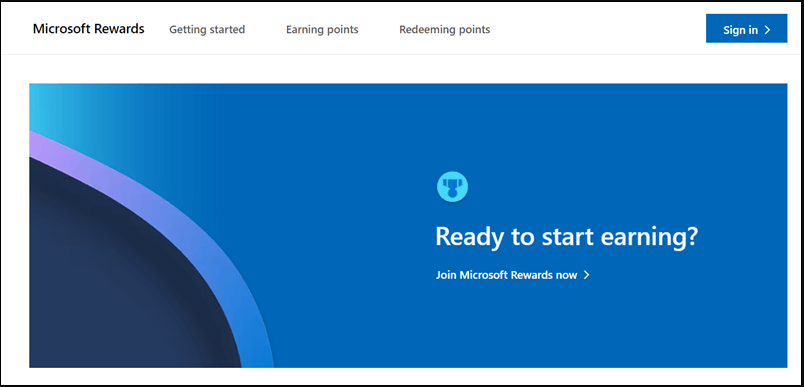
Other articles that might interest you: Mastering How to Unsend Email in Outlook: Step-by-Step Tutorial
Earn Rewards Points with Microsoft Edge
Want Free Robux with Microsoft Rewards? Using Microsoft Edge, the browser that comes with Windows PCs, makes it easy. Here’s how: every time you search the internet using Bing on Microsoft Edge, you earn 5 points. It’s a simple way to collect points by searching online like you do.
Microsoft Edge gives you more than points for searches. You can do activities like quizzes and polls right from the Microsoft Rewards dashboard. These activities give you extra points. Doing these every day can help you get a lot of points, which brings you closer to getting Free Robux with Microsoft Rewards.
Microsoft Rewards Extension
To make earning points even easier, install the Microsoft Rewards extension. This free tool can help you keep track of your points. It also tells you about new ways to earn points. It makes getting points more straightforward. But remember, you need to use Microsoft Edge as your main browser and sign in with your Microsoft account. This way, all your points go to your account. You can even earn points on your phone or tablet by syncing your settings.
In short, using Microsoft Edge for Free Robux with Microsoft Rewards is easy. Do your regular Bing searches and join in the fun activities on the rewards dashboard. Don’t forget to use the Microsoft Rewards extension. Doing all this helps you gather points, so you can get Robux for free, making the pursuit meaningful.
Redeem Microsoft Rewards Points for Robux
Want free Robux for Roblox? Microsoft Rewards can help you get them. Just collect points by using Microsoft products and turn those points into Robux. This guide will show you how to do it, step by step.
1. How to Turn Points into Free Robux
First, go to the Microsoft Rewards website. Look for the ‘Redeem‘ section. This is where you swap your points for cool stuff, like Robux. Use the search bar to find the Roblox section. That’s where you can change your points into Robux.
Keep in mind, sometimes Robux isn’t available to get with your points. It depends on where you live and other factors. If you don’t see Robux as an option, it means you can’t get it right now. Check back later to see if it’s available.
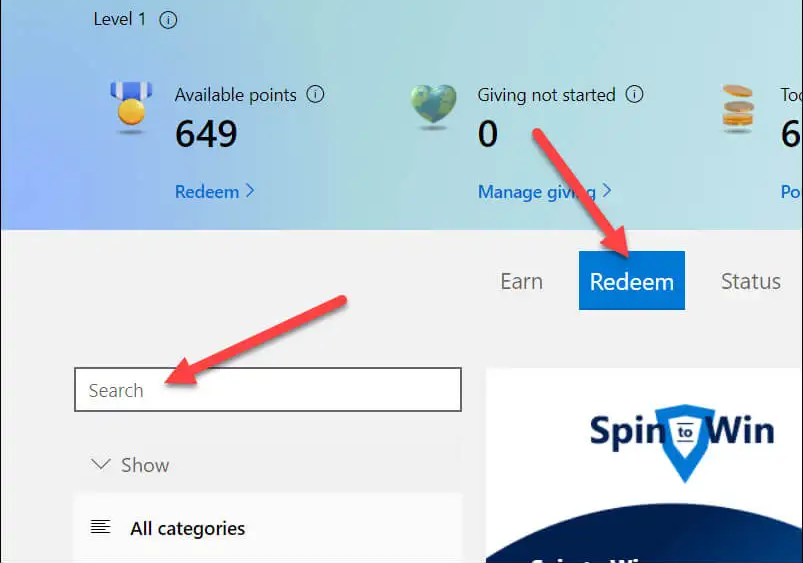
2. Finishing the Trade for Robux
When Robux is up for grabs, you’ll see how many you can get for your points. It might be 100 Robux for 1,500 points or even 1,000 Robux for 15,000 points. Pick the amount that matches your points. Click ‘Redeem‘ to start the trade.
After you click ‘Redeem‘, just follow the steps given. Microsoft will email you a code. Use this code to add the free Robux to your Roblox account.
That’s it! Getting free Robux with Microsoft Rewards is easy. Collect points, check if Robux is available, and trade your points for Robux when you can. Keep using Microsoft Edge, and you’ll keep getting points for more Robux.
You might also find these articles interesting: The Ultimate Guide to Search Outlook by Date on all Platforms
Claim Your Free Robux With Microsoft Rewards
Getting Your Free Robux from Roblox: Once you’ve used Free Robux With Microsoft Rewards, the next step is to add these Robux to your Roblox account. This makes sure that you can use the Robux you got from Microsoft Rewards in your games.
Here’s a simple guide to add your Free Robux With Microsoft Rewards to your account:
- Go to Roblox’s Code Redemption Page: First, go to the Roblox website and find the page where you can redeem codes. This is where you’ll use your Robux code.
- Log In to Your Roblox Account: On the redemption page, make sure you’re logged into the Roblox account where you want to add the Robux. If you’re not logged in, enter your username and password.
- Enter Your Code: Now, put the code you got from Microsoft Rewards into the box on the redemption page. These codes are special and show how much Robux you have.
- Click Redeem: After typing in your code, press the ‘Redeem’ button. This will add the Robux to your Roblox account.
- Check If It Worked: You’ll see a message confirming that the Robux is in your account now. It’s always good to check your Robux balance to make sure everything went right.
- Look at Your Robux Balance: To see your new Robux balance, go to your account’s transactions page on Roblox. Here, you’ll see all your Robux, including what you added.
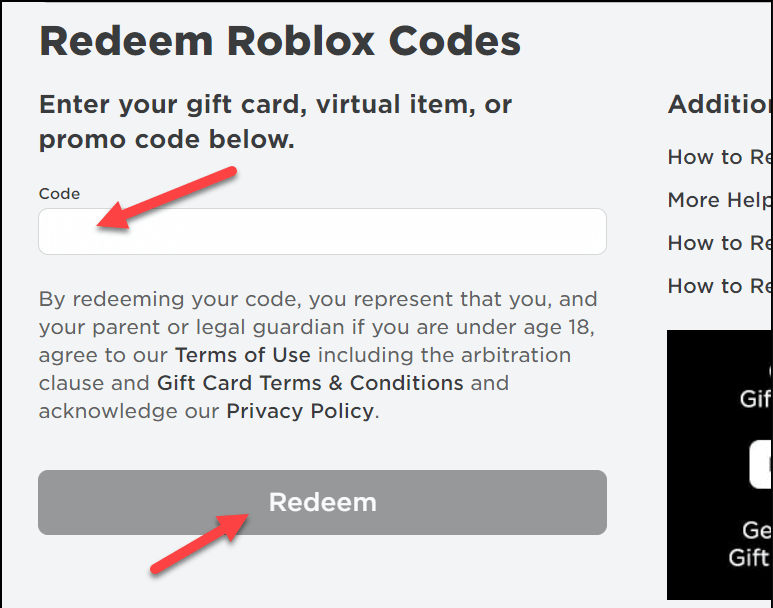
Using Free Robux With Microsoft Rewards is an easy and real way to get more joy out of Roblox. By following these steps, you make sure the Robux you earned is added to your account for you to use in your games.
Get More with Free Robux With Microsoft Rewards
Getting free Robux with Microsoft Rewards is easy and adds more variables to your Roblox games. When you collect enough points, you can turn them into Robux. This lets you customize your avatar, unlock special game features, or play unique games made by other users. It’s a great way to make your gaming better without spending money.
Microsoft Rewards doesn’t give you Robux. You can also choose from many other rewards like gift cards and entries into big contests. You can even choose to donate to charities. With all these options, your gaming can also help you get other cool items or support good causes.

Use Your Robux and Discover More Rewards
When you use your free Robux from Microsoft Rewards in Roblox, it’s more than playing games. You can also make and find new things. You can always see how much Robux you have on the Roblox website. This helps you know how much you can spend or save for something big. You’re always in charge of your Robux.
If you want to try something other than Robux, Microsoft Rewards has lots of other choices. You can get gift cards, enter sweepstakes, or help charities with your points. You can find all these options on the Microsoft Rewards website. It’s an easy way to use what you do online to get rewards.

Other articles that might interest you: Mastering the Reboot: How to Restart a Chromebook Effectively
Key Takeaways
Getting free Robux with Microsoft Rewards is a great way to make your Roblox gaming better, and it’s free! It’s easy: just use Microsoft Edge to search online and take quizzes. Doing these things gets you points. Keep track of your points and try to earn as many as you can. The more you do, the quicker you’ll get points. Once you have enough points and Robux is available to get, you can claim it and use it in your games.
There’s more to free Robux with Microsoft Rewards than just Robux. You can also get gift cards, enter sweepstakes, or give to charity. There are many rewards to choose from. Make these activities part of your daily routine. This way, you’re not just playing games; you’re also getting real rewards. Start this exciting journey and watch how your Roblox world and real life get better with each point you get.





